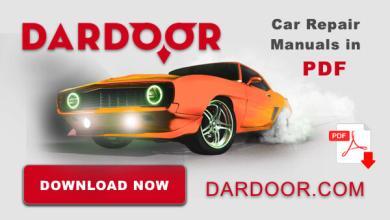If you like to go paperless in your workshop and prefer to use PDF workshop manuals (it could be a PDF car service and repair manual or other documents) instead of a paper-based version then here’s a series of questions answered. They should help you open and read a PDF manual easily and smoothly when it is available like it is on our website.
What is a PDF Document?
PDF is short for “Portable Document Format” and it is a file format developed by Adobe which can display pages of a book, magazine or publication on a screen with an almost perfect reproduction of the printed page.
How do I view a PDF manual?
If your workshop manual is offered as a PDF then it can be read or displayed on almost any modern computer, laptop or mobile device. That includes tablets and smartphones. Phones and tablets from Apple (iOS) or powered by Android (LG, Samsung, Huawei etc) all have PDF viewer software built-in, so all you have to do is click the PDF file to open and read it with the need to install any special software.
Where can I find PDF workshop manuals
Our site lists a variety of places to buy or download PDF auto workshop manuals for free including our website.
Advantages of PDF workshop manuals
There are many advantages to PDF auto workshop manuals.
- Technical manuals tend to be comprehensive and full of graphics and technical information so one of the key advantages to using a PDF auto workshop manual is that it is highly searchable, printable and indispensable.
- PDF manuals also often contain small graphics or fonts so you can use the PDF reader software to magnify small fonts or type as large as you want.
- PDF documents are no paper so they are not damaged over time or don’t tear, although be careful with your mobile device in the workshop and be sure to use it with a protective case.
- They can be copied to different devices and a master copy can be kept on a computer or USP for future use.
How do I know a computer file is in PDF format?
On Windows computers or Mac computers, a PDF file has the name extension .pdf so it will be named something like this:
dardoor-workshop-manual.pdf
In some cases, a computer or mobile device will automatically recognize a file as a PDF file and will display it using a PDF icon which looks like this:
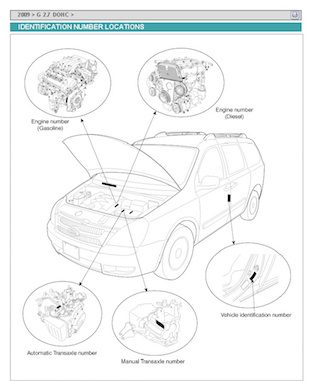
This PDF symbol is also often displayed on a PDF file’s icon:
![]()
On a mobile phone, you will either see a preview of the first page or the Adobe PDF symbol above.
What do I do if my computer or device won’t open a PDF manual?
Usually, there are one of two technical issues going on when the PDF file that contains your manual won’t open on your computer or device:
- It could be that the PDF file is corrupt. To test this scenario, you can try to open the PDF manual on another device or computer.
- Your device or computer is older and you need a PDF reader or PDF reader app for your device to open it. If this is the case open your web browser on the device or computer that you are using to open the PDF file and then visit this: https://get.adobe.com/reader/ – Adobe will detect your device and offer you the correct software for free that you will be prompted to install and use to open the file.
Do I need different versions of a PDF file for each type of device?
No, the nice thing about PDF files is they can be globally read by any modern computer, laptop, tablet or mobile device. The PDF does not have to be specific to the device. So you can move the same PDF file from any device to another device.
Are there different kinds of PDF files?
While all PDF files can be read by any device, there are different versions. Some PDF files are designed to be as small size as possible, however, they are not optimized for high-resolution printing or reading. Some PDF files are saved for high-resolution output on a printing press or for a digital printer.
I have seen electronic versions of PDF auto workshop manuals for sale on eBay or in some other e-commerce site. Are they automatically in PDF format?
Not necessarily. If a publication vendor is offering an electronic version of a workshop manual it may come as an RTF file or DOC or DOCX file which are all formats that can be read by Microsoft Word. However, that would be unusual. There are also eBook file formats such as MOBI and EPUB, which formatted for ebook readers. These are not PDF files. They are designed to be read on an ebook reader such as a Nook, A Kindle or other eReader devices. If in doubt ask the vendor if they supply
If the workshop manual comes on a USB key or USB drive is it in PDF format?
No, not necessarily. A USB drive is sometimes referred to as a “thumb drive” or “USB key”. It is simply a device that can save any digital data that can be transferred to a computer. USB thumb drives require USB port so they generally will not connect directly to a phone, tablet or mobile device. You will need to transfer the data from a USB drive through a computer – desktop or laptop and then to your mobile device.
How do I save a PDF file on an iPhone or any mobile device?
There are a few ways to do this.
- You can use the software that came with the device to transfer it. For example, the program iTunes from Apple can transfer files from a Mac or Windows computer to an iPhone or iPad.
- You can also save a PDF file to Google Drive (this is a free data storage service from Google) and then log on to Google Drive using an app. Google makes apps for all well known mobile devices. The app is accessible for free from the device’s app store. If the file is not too big, you can also email it to yourself as a file attachment. Then open the email on your device and tap on the attached PDF file to read it.
Do you have other questions about how to use a PDF manual?
Ask us any questions you may have about your PDF service and repair manual. We would be happy to answer it. Send a message to us at [email protected].