How To Read Nissan Frontier Dashboard Warning Lights
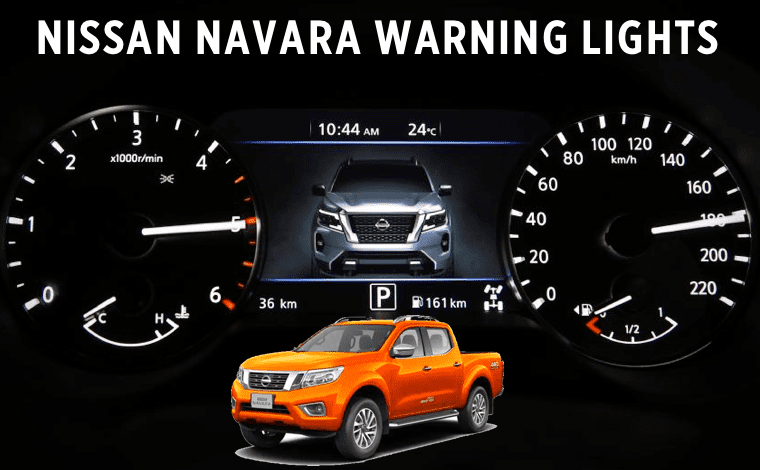
The Nissan Frontier (Navara or NP300) is a nameplate used for Nissan pickup trucks with D21, D22, D40 and D23 model codes. The Navara nameplate has been used in Australia, New Zealand, Central America, South America, Asia, Europe, and South Africa. In North, Central and South America and some selected markets, it is marketed as the Nissan Frontier or Nissan NP300.
Below are the dashboard warning lights for the Nissan Frontier (Navara or NP300). All warning lights are explained and in most cases, the recommended course of action is based on the manufacturer’s guide.
Warning lights apply to the Nissan Frontier (Navara or NP300) second-generation D40 series (2004 – 2014) and the third generation D23 series / NP300, manufactured 2014 – present.
Nissan Frontier Dashboard Warning Lights
Warning light name: Nissan Navara / Frontier ABS warning light.
Description: The Anti-lock Braking System (ABS) controls the brakes and prevents the wheels from locking. This is beneficial when braking hard or on slippery surfaces. The system detects wheel rotation speed, so it’s important when changing the tyres, to fit Nissan recommended specifications else this may trigger the warning light. The yellow ABS warning light illuminates at each engine start as a self-test of the system. If the light stays on or comes on when driving, there’s a fault with the system. Normal brakes are not affected, but there’s an increased risk of wheels locking due to the ABS feature being disabled. An ABS fault relates to electronic speed sensors (the most common fault), electric pumps, hydraulic solenoids and the computer.
Warning light name: Nissan Navara / Frontier brake warning light.
Description: The red exclamation mark is the brake warning light symbol. In some areas, the symbol may be in the red text form of BRAKE. It indicates that the:
▷ Parking brake: The parking brake has not been properly released.
▷ Low brake fluid: Brake fluid in the reservoir is running low. Stop the vehicle as soon as possible and check brake fluid levels. If the reservoir is low, top up with fluid as required. Test braking system before continuing. If the brake pedal feels spongy, do not continue your journey. If the brake fluid light is on and the brake fluid levels are sufficient, do not continue your journey and arrange for the vehicle to be towed.
▷ ABS fault: The brake warning light may illuminate along with the ABS light. This indicates a failure of the ABS. Before continuing check the brake system as detailed above.
Warning light name: Nissan Navara / Frontier AT Check warning light.
Description: The AT Check warning light means there’s a problem with the automatic transmission. The vehicle may have selected gears available only and may enter reduced power mode. It’s advised to have the transmission serviced and repaired as soon as possible.
Warning light name: Nissan Navara / Frontier AT Oil Temp warning light.
Description: The AT Oil Temp means the automatic transmission oil temperature is too high. This may be due to towing a heavy load for example. If the AT Oil Temp warning light illuminates, reduce speed or if necessary stop the vehicle until the light goes out. Continued driving with the AT Oil Temp light on may damage the transmission.
Warning light name: Nissan Navara / Frontier ATP warning light.
Description: The ATP warning light stands for ‘Automatic Transmission Park’ and means that the parking function is not engaged. If the transfer control is not secured in any driving position while the AT shift lever is in the park position (P), the transmission will disengage and the wheels will not lock. This could result in the vehicle moving unexpectedly. If the ATP warning light comes on when the shift lever is in the park position, shift the Four-Wheel Drive (4WD) mode switch to the 2WD, 2H, 4H, 4LO or 4L position with the shift lever in the neutral (N) position, then shift it back into the P position again.
Warning light name: Nissan Navara / Frontier battery charge warning light.
Description: The red battery charge warning light comes on at ignition and should go out after the engine start. If it stays on or comes on when driving, it indicates a charging fault. In this instance, the engine may shut down shortly. To retain battery charge, immediately switch off any vehicle utilities that consume electricity such as climate control system, radio etc. The charge failure may result from:
• Broken / loose alternator / drive belt.
• Loose / damaged or corroded connections / wiring.
• Failing battery.
Warning light name: Nissan Navara / Frontier DPF warning light.
Description: This light is the DPF (diesel particulate filter) warning light. the DPF holds back harmful particles from being released into the environment. The warning light comes on when the filter is full and requires regenerating (cleaning). Cleaning is usually an automatic process without driver knowledge, but the filter cannot be regenerated if the vehicle is:
• Used primarily for short journeys of 10 minutes or less.
• When vehicle speed remains below 15 km/h (10 MPH) for a long period of time.
• When the engine is frequently stopped and started within 10 minutes.
DPF Regeneration automatic process
To regenerate the filter automatically, drive the vehicle at a high speed, more than approximately 50 MPH (80 km/h) until the DPF warning light turns off. Ideally use a road that doesn’t require slowing or stopping as this may interrupt the process.
DPF Regeneration manual process
1. Park and secure your vehicle in a safe place off the road and ensure you’re not stopped over any flammable materials due to the filter getting hot. Do not switch off the engine.
2. Move the shift lever to the ‘P’ (Park) position (Automatic transmission model) or the ‘N’ (Neutral) position (Manual transmission model).
3. Now press the DPF regeneration button to start the cleaning process. Engine speed will increase.
4. When the cleaning process is complete, the warning light will go off.
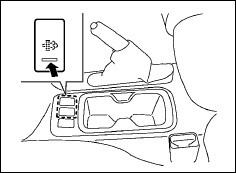
Warning light name: Nissan Navara / Frontier oil pressure warning light.
Description: The red oil pressure is one of the most urgent warning lights to take action on. Without swift action, severe engine damage may occur. If the engine oil light flickers, flashes or stays on while driving, it means the oil pressure is low. As soon as possible, pull off the road and switch off the engine. Continued driving is likely to cause significant engine damage which will not be covered by any warranty (if applicable). This warning light is not designed to warn of low oil levels, however, very low oil levels may cause the light to come on. Check the oil level, if low, top-up, but only continue driving if the warning light goes off after topping up. If the light remains on, have the vehicle towed to a repair garage.
Warning light name: Nissan Navara / Frontier 4WD warning light.
Description: The 4WD warning light may illuminate or flash if there’s a large difference between the diameters of front and rear wheels. Always use tyres of the same size, brand, construction (bias, bias-belted or radial) and tread pattern on all four wheels. Failing to do this may cause excessive tyre wear and may damage the transmission, transfer case and differential gears. The 4WD warning light may also come on due to a malfunction. If it does come on, reduce speed immediately.
Driving
Avoid driving on dry, hard surface roads in the 4H or 4LO position. If the 4WD warning light comes on in this situation:
• in the 4H position, shift the 4WD mode switch to 2WD.
• in the 4LO position, stop the vehicle and shift the transmission lever to the ‘N’ (Neutral) position with the brake pedal depressed and shift the 4WD mode switch to 2WD. The transfer case or power train may be damaged if you continue driving with the 4WD warning light flashing or with the ‘4WD Error’ warning message on.
Warning light name: Nissan Navara / Frontier check engine warning light.
Description: The check engine warning light or ‘malfunction indicator light’ (MIL) illuminates in orange or red when a fault has been detected.
▷ Red: The red check engine warning light illuminating constantly while the engine is running may indicate engine control system malfunction. Have the vehicle checked by a Nissan workshop for diagnostics. Diagnostic equipment is required to read fault codes. You can continue driving, but have the fault rectified as soon as possible. Prolonged use may result in poor fuel economy, engine performance and potential engine damage.
▷ Orange / yellow: The orange or yellow check engine warning light indicates an emissions control fault. Usual faults include:
• Oxygen sensor
• Loose gas cap
• Spark plug/ignition coil issues
• Mass airflow sensor failure
• Exhaust gas recirculation valve
Flashing
If the check engine warning light is flashing, it potentially indicates an engine misfire. This can damage the catalytic converter. To reduce the potential for damage:
• Avoid driving at speeds above 70 km/h (43 mph).
• Avoid sudden or harsh acceleration.
• Avoid towing heavy loads.
• Avoid steep uphill gradients.
As with the red check engine warning light, diagnostic equipment is required to read fault codes.
Warning light name: Nissan Navara / Frontier airbag warning light.
Description: This warning light relates to the Supplemental Restraint System (SRS) and/or pre-tensioner seat belt system. A system service is required if any of the following occur:
• The airbag warning light stays illuminated constantly
• The airbag warning fails to illuminate at all
• The airbag warning light flashes
The illumination of the light can often be due to loose cabling under the front seats, seat belt buckle fault and passenger occupancy sensor.
Warning light name: Nissan Navara / Frontier vehicle dynamic control warning light.
Description: VDC, oR ‘Vehicle Dynamic Control’ is a stability feature that helps to maintain traction to the road surface. If the VDC light flashes, it means the system is operating and attempting to stabilize the vehicle. The vehicle at this point is at the limits of its stability abilities. If the light remains on constantly, it means the VDC system has failed. Due to VDC sharing ABS technology, the fault may be related to the ABS.
Warning light name: Nissan Navara / Frontier water in fuel filter warning light.
Description: When the water in the fuel filter is reaching its limit, the water in the fuel filter illuminates. To avoid damage, it’s important to drain the filter as soon as possible. For the YD25DDTi engine model:
• Connect a suitable drain hose (2) to the drain plug (1).
• Place a drain pan (3) under the drain hose (2).
• Manually loosen the drain plug (1). It takes around 4 to 5 turns and operates the priming valve (4).
• The water will begin draining. After draining, close the drain plug manually. Do not use tools to do this as it may damage the drain plug. Do not tighten excessively.
• Bleed air from the fuel system by operating the priming valve (A) several times until there’s a sudden resistance felt in the pressure. Then stop.
• Start the engine. If the engine fails to start, repeat the procedure.
• If the engine does not operate smoothly, race it two or three times.
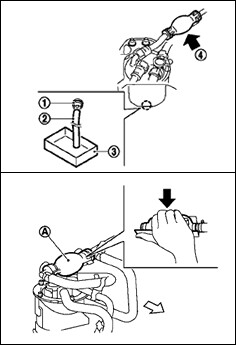
Warning light name: Nissan Navara / Frontier differential lock warning light.
Description: The differential lock warning light flashes and then remains on when the differential lock mode switch is in the ‘ON’ position.
Warning light name: Nissan Navara / Frontier glow plugs warning light.
Description: When the ignition is switched on, the glow plugs warning light illuminates and goes out when the engine is ready to start. Depending on your version of Navara / Frontier, when the engine / ambient temperature is warm, the glow plug light may not illuminate at all or briefly flash.
Warning light name: Nissan Navara / Frontier hill descent warning light.
Description: The light illuminates when the hill descent control system is activated. If the hill descent control system is on and the warning light flashes, hill descent is not engaged. If the system is on and the light fails to illuminate or flash, there’s a fault with the system.
Warning light name: Nissan Navara / Frontier security warning light.
Description: Your vehicle has one or both of the following:
• Theft warning system
• NISSAN Anti-Theft System (NATS*)
The security warning light flashes when the ignition switch is in the ‘ACC’, ‘OFF’ or ‘LOCK’ position. This indicates that the security system is operational. If the security system is malfunctioning, the warning light will remain on while the ignition switch is in the ‘ON’ position. If you are unable to start the vehicle:
1. Remove any items that may be causing the interference away from the NATS key. This could another electronic key or electrical device such as a phone.
2. Leave the ignition switch in the ‘ON’ position for approximately 5 seconds.
3. Place the ignition switch in the ‘OFF’ or ‘LOCK’ position, and wait approximately 10 seconds.
4. Repeat steps 2 and 3 again.
5. Start the engine.
6. Repeat the steps above until all possible interferences are eliminated.
Warning light name: Nissan Navara / Frontier low tyre pressure warning light.
Description: This warning light along with warning messages come on when one or more tyres are under-inflated. The tyre pressure monitoring system (TPMS) warning light may illuminate for two reasons:
▷ Constantly: One or more tyres are under-inflated. Stop as soon as possible and adjust tyre pressures or change the wheel. Adjust pressures when tyres are cold. Pressure information can be found on the pressure label located inside the driver’s door. The warning light will go off automatically after a period of time and when the vehicle has been driven at a speed of 16 mph (25 km/h) or more.
▷ Flashing: Flashing for one minute then remaining means the TPMS has a malfunction.


























